For those of you who dislike that clutter of unwanted emails, known as Spam, there is a rescue solution that ought to be taken into consideration. The Spam Submission Tool, which is a small plugin for Microsoft Outlook, that supports automated script based on installations. McAfee came up with a Spam Submission Tool, which is user-friendly and allows you to get rid of those unwanted mails, by submitting them as spam to McAfee Labs for analysis. The McAfee Customer Submission Tool, has a McAfee Quarantine Manager menu, which enables you to block contacts that send spam or unblock those which have been wrongly categorized. Thus, by using the Submission Tool with Microsoft Outlook, you can submit spam or phishing samples, which can lead to a better detection and handling of those future unwanted mails. In other words, this is how it works: Customer samples get sent into Streaming Updates, which help identify Spam. McAfee support then creates a content rule within GroupShield or EWS, so that they can identify SEO content or key phrases from the same spam mail which repeatedly is sent to you. When spam is resend to your email address, McAfee support blocks it in their Spam honeypots, therefore stopping any unwanted messages from getting through into your inbox.
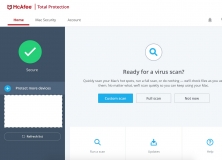
Gives you protection from viruses, spyware, ransomware, and Internet threats.
Comments (1)
Please make the 'All samples are submitted' dialog be disableable.